Hi everyone! I thought today I’d share how I organize my pictures on my computer. You may remember that
I ended my relationship with iphoto a while back. As much as I have loved my new Mac, I just couldn’t ever figure out a system on iphoto that worked as good for me as the system I have been using for years. And that’s the thing about organization. It’s really just about finding what works best for YOU. So I went back to my old system. And I have fallen in love with my old system all over again because I had a chance to see what else was out there. And it’s so true that you never really realize what you have until it’s gone. {
tear}
(I can just hear Kenny singing Aladdin’s “A Whole New World” right now. He sings that song to me whenever I say anything even remotely sappy.)
Moving on.
I know this system won’t work for most (maybe even all!) of you, but it may give you a few ideas of how to organize your pictures – especially if you share a lot of your pictures on your blog. Which I do. :) So here’s what works for me:
When I open the folder on my computer marked “PICTURES” multiple folders pop up:
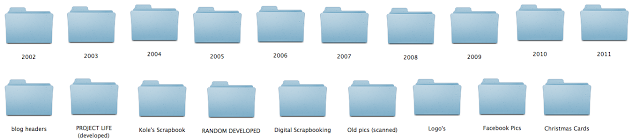
(**If my pictures of these folders are hard to read, just click on them to make them bigger)
I use a simple folder system for organizing all of my pictures. I love folders. My brain likes to see things laid out this way. On the first row, I have a folder for each year. Then under those folders, I have random folders for pictures that are grouped together for a certain purpose (Project Life pictures for the girls, Kole’s scrapbook, Digital Scrapbooking supplies, etc.)
Now let’s click on the folder “2011” —
Inside the folder for each year, I have a folder for each month. At the top I also have a folder called “pictures to organize.” When I download my pictures (I usually do this each night because I take pictures every day) all of the pictures go straight into this folder. I don’t have time each night to organize all of my pictures, so this folder is a resting spot for my pictures, but not their final destination.
Now let’s click on the folder “July” —
Inside each month I have one folder for blog posts and one folder marked “randomness” which is basically just every picture for that month that I want to keep but don’t end up posting. It works the best for me to organize my pictures by blog posts because that is how my brain remembers where my pictures are located. If I want to develop a picture of Kole brushing his teeth for his scrapbook, I remember that I did a post called “copy cat” with pictures of my little man brushing in July of 2011. If I can’t remember the exact month, I just pull up my blog and the date I posted will tell me where that picture is stored.
Now let’s click on the folder “July Blog Posts” —
Here I have a folder for each post I did this month (in order). I try to be specific about what pictures are in each folder to help me find pictures in the future.
Now let’s click on the folder of my previous post titled “Lots of Stuff” —
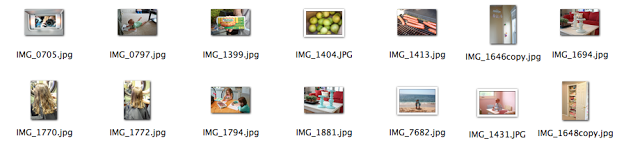
All of the pictures from my last post! And that is where my folders finally stop! I know. It’s folders, inside of folders, inside of folders… but this system has worked for me for so long. I just love having my pictures so nice and tidy in their happy little spot where they belong. :)
This system also makes things easy for me when I’m about to develop pictures for my kids’ scrapbooks. If I’m working on Addison’s book for the months May through August, I just go through each blog post folder for those months and each month’s “random” folder and pull any pictures that I want for her book. I move them to the folder on my main page called “PROJECT LIFE”, make any collages I need to and then send them off to be developed.
BTW – some of you have asked me how my albums are coming along since I haven’t been posting pics of them. Well, they’re not. I had great ambitions of getting so much done this summer and now I’m laughing at myself for even thinking that would happen! This summer has been so busy. But it’s ok. I’d rather spend this time making memories with my kids. I’ll record those memories later when they’re back in school. I’ll also shower, prepare meals, and do laundry when they’re back in school. A few other things that have also taken a back seat this summer!
So I’d love to hear your thoughts! What works for you with picture organization? Anyone do anything similar to what I do? No? Am I the only crazy folder lady out there?
I can live with that. :)
xoxo, Erin
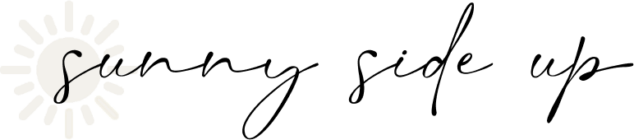
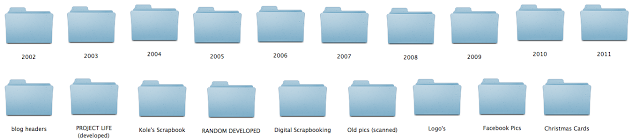

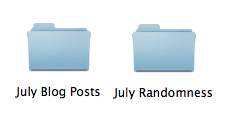
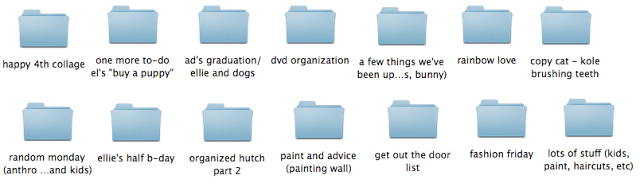
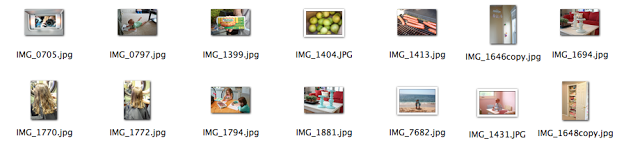
No your not the only crazy folder lady lol
I start my folder by years like you do and then follow by each month and in each month I have every date : for example
8-1-11 Mon
8-2-11 Tue
Etc….. I try my hardest to take a picture everyday so I like to have in the dates I take them. :)
I also have a Project Life folder and copy any picture i want for P.L.
I’m so glad I’m not the only mom who likes order ESP. When it comes to our pictures. :)
Keep up the great work.
FABULOUS!
Love lots of folders. So easy to find what picture you are looking for. I go by year, month and then each folder in the month folder has a date with the subject.
My problem is with storage. For a long time I didn’t have any backups, then my husband realised and freaked out that I might lose 50,000 pics of the kids. (I take a LOT of photos). Now I have them backed up on two external drives. Do you have any other suggestions?
Cheers, Bindi
I have yearly picture folders with each month as a sub folder. I too write a blog (www.sweetwoodrufflane.blogspot.com) and never thought of having blog post subfolders. That’s a great idea!
Oh my gosh, I love this so much. Folders really get my motor running. I really need to dedicate a day this week to cleaning up my hard drive.
This is exactly what I have been looking for! I don’t enjoy iphoto either! Thanks Erin!
This is so helpful! I’ve actually been trying to figure out where to organize my photos especially since the files from my dslr are SO big! If I store them all on my computer I’ll run out of room too fast. So I’m probably going to get an external for them.
This was pretty appropriate reading after I wrote a post last night about my photos sitting in “photo purgatory”! I love the idea of having a folder to dump your pictures in to later organize. I do use folders to organize my photos, but I’m awful about sitting down and actually taking the photos off my memory card. Good idea!
You’re so not the only one that organizes this way. All of mine are by year then month. And tons of other folders for specific things like scrapbooks, P365, etc. Inside “scrapbooks” each child has a folder of subjects to scrapbook! Love your blog!
You are definitely not the only one who organizes photos like this. I do too! I don’t organize by blog post, but I do have folders for the year, then the months, then big events that have happened during the month (such as holidays, birthdays, trips, zoo days, etc). It’s a system that has worked for me forever, as well!
Thank you so much for this! I ought to be able to follow. ;-) I do have year folders and special event folders, but that is where the similarities end. That thought probably made you hyperventilate, didn’t it? Haha…
I do the exact same thing…but take it a step further by having a “baby” folder/year/month/event folders, then “all weddings” with a folder for each wedding (and sub-folders for bridal showers, dress shopping, bachelorette parties…you get the point). And I do this for other things like family pictures, football games, vacations, etc. My husband doesn’t quite understand my vision, so his pictures are arranged HIS way!
I organize everything in folders too! It’s so easy but I think I may clean mine up a little more! Were you able to use the folder system using your Mac computer?
I spent $40 on the Creative Memories photo storage program. It is AWESOME and very similar to what you are doing but…its overwhelming to me…I am intimadated by it :)…thats my goal too whan school starts back is to get it figured out. I love Picasa too!
Great minds think alike. Mine are pretty much organized EXACTLY the same way. I was loving it… thinking to myself, yes, yes, yes! I so get it.
I also love and use folders. Year- month and special events in the month. So I definitely have folders, in folders, in folders…..
I had to scan through this post really fast because the first folder explanation made my head spin!
But that’s coming from me, the person who has hundreds of photos downloaded who knows where on who knows which computer that need to be printed and ‘organized’. And then there’s those pictures still on the camera card…
My head hurts again.
Going to my happy place…
“A whole new world, a hundred thousand things to see….”
Here! Here! Kudos to all of us crazy photo file ladies..ha! I do mine the same way…absolutely the easiest and fastest way for me to save and retrieve photos. Now, if you could come up wth a great system for me to get these printed-well, that would be the icing on the cake..LOL!
I do try to print in batches according to how I will scrapbook them-to save on over printing; but still- I wish I had more pictures printed…LOVE YOUR BLOG!
I totally do folders! Just not so many. But now I’m thinking my system would be a lot better if I added a few more!
Hey Erin! Thanks for the photo tips. I just wanted to let you know that we’re down in St. George. I don’t know if you got my message on Facebook, but we leave tomorrow afternoon for Parowan. Let me know if you want to get together tomorrow morning. If it doesn’t work, we’ll just have to make this our on going joke!
My system is very similar to yours – folders by year, then month. In the monthly folders, I start by naming it with the date, then a short name – for example, “01-01 – New Year’s Party”. That way they stay in chronological order and I know what the contents are.
Gotta stay organized – I pulled stats on my camera the other day, and discovered that in 3 years, I’ve snapped my shutter almost 21,000 times! YOWZA!!! :)
I organize my pictures the same exact way. Super Easy to find what I’m looking for with just a little bit of work up front.
If I send you MY COMPUTER…can you do THAT to MY photos??? Hahahhaha
Glad to see I’m not the only folder fan! I’ve been thinking I was alone with the Year, Month, etc folder collection. I was trying to be talked into another strategy but I can’t, this works for me.
LOVE the “to blog” idea. As each month comes to an end I copy the selected ones to my “to be printed” folder so that when I find a good printing deal I’m ready to go. And at the end of the month we move them to the external HD and to Smugmug. Double backup makes me very happy :)
Nice blog.Very interesting thing.It is very easy way to find which picture you are looking for.Good idea.I liked it so much.This is so helpful.Thanks a lot.
San Diego Computer Services
I used to organize my photos exactly like you do until I got my Mac. My blog posts are still organized the same way with folders for each post and everything, but my home photos are not. There are certain aspects I LOVE about iphoto (like being able to tag people and it automatically creating a folder of pics for each person and being able to tag locations and how easy it is to share pics on facebook) However the way they organized bugs me a little. I have figured out how to move pics from one album to another. I have also figured out that I can move the albums around in the order I want them. The only thing I can’t figure out, which you may not be able to do, is how to make a folder in iphoto so that all of my 2011 photos can be together