Ok – I’m going to attempt to explain my iphoto issues since several of you so sweetly asked and offered to help. (Thank you!) When I had my PC I just used folders to organize my pictures. I blog a lot of my pictures (as you all know!) so I developed a system where I organized my pictures by date and blog post. I found for me that I remember where my pictures are best by blog posts. For example, if I want to find that one picture I took of Addison in her big girl bed for the first time, I can remember the post I did about it and around the time I wrote the post and find the picture easily that way. OR I can look in my blog archives to find where it would be located. I take and keep a TON of pictures so it’s important for me to be able to find what I need quickly. So this is how I organized my pictures on my PC:
I had a 2010 folder – inside it a folder for each month – inside each month folder – a folder for each blog post. Also in each month folder a folder for “random pictures” from the month that I wanted to keep but didn’t blog. Example of my folders:
2010:
January:
Blog Posts:
Organize something or other
Scrapbook something or other
Kids something or other
January Randomness:
February: (same thing as above – you get the picture)
Then I would set up additional folders for pictures I wanted to get developed for my kids’ albums. A lot of folders, but every picture had a happy home where I could easily find it.
When I got my Mac, I transferred all of my pictures over and kept my old pictures organized in folders on my computer exactly as they were. Then I started putting all of my new pictures in iphoto. I tried to set up the same system as above using iphoto albums (which worked fine). BUT…
Here are my issues with iphoto (you may want to grab a snack) —
1) It would take me FOREVER to bring over all of my old photos and organize them this way in iphoto so I now have my photos in two different places. If I’m doing a post that includes a new photo and an old photo I have to “import” or “export” the photos so they are in the same place. It’s a pain not having everything together.
2) It drives me nuts how in iphoto I can’t move the pictures around unless I’m in an album. If I take 10 pictures of my spring mantle and want to choose the best one to blog, I have to put them in an album in order to move them around next to each other to make them big and compare. So I make an album, move the pictures around, compare, pick the best one, delete the rest. Problem is – the ones I deleted are only deleted in the album – not in my “photos” – so they are taking up space on my computer and I feel like I then have to go back into photos and delete them again. LAME.
3) While it’s handy to have iphoto editing right inside the program, I like Photoshop much better for editing. The “enhance” which I use a lot (because I rarely have time to do any real editing!) doesn’t do a quick fix as well as the “auto smart fix” in Photoshop (in my humble opinion). :) So I find myself not using the editing feature in iphoto as much.
4) When I do use Photoshop to edit or to do something like make a new blog header, I can’t save what I edited/created straight to iphoto. I have to save them in a folder on my computer and then “import” them to iphoto. One more step. LAME.
5) When I make a collage in Picasa (because I love making Picasa collages – they are so easy and quick!) I again can’t save them straight to iphoto. Same as above, I have to save them somewhere else and then “import” them to iphoto.
It just feels like I am creating folders anyway to do some of this other stuff and leaving iphoto to edit so I have been wondering if I should just leave iphoto altogether and keep my old folder system which seemed to be much easier for me. Plus that way all of my pictures would once again be in one happy spot!
Maybe I just don’t know how to use iphoto? Maybe I can do a lot of the things I don’t think I can? Maybe there’s a better way to organize my pictures altogether? Maybe I need to stop eating the Cadbury Egg I just tore into?
I don’t know. I’d LOVE any tips, insight, or advice. Unless you’re going to tell me to stop eating my chocolate. Kindly keep that advice to yourself.
:)
Thanks so much and have a great weekend!
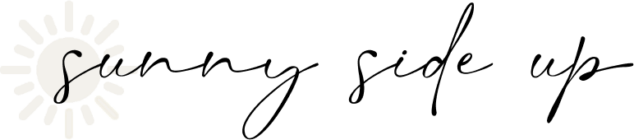
Hi Erin!
okay… you have iphoto, and I rarely use the albums. When you upload all your pictures from your camera, you can move pictures around to compare by creating a new event. Just make sure that you are not currently highlighted on an existing event. Move the pictures you want to that new event.
I agree the iPhoto auto enhance isn’t that great, but if you play around with the ‘adjust’ button, you can copy and paste the settings you like onto your photos with ease.
Also, I love the tagging feature in iphoto. I love that you can tag images by your kids names or a trip, and find them fast.
I hope this helps a bit. Try the “create an event’ thing. That might be what you are looking for.
Also, feel free to call.
ps. My iPhoto is currently unorganized, so I will never want to show you. :)
I am still getting used to iPhoto. I will never ever ever go back to another PC ever again if I can help it. I love the Mac so much better.
However, I am still very “lost” when it comes to iPhoto and iMovie – so I’m planning on booking a few one-hour appointments at the Mac store so they can teach me one-on-one. I just keep thinking to myself, “there HAS to be an easier way!”
I do not use the albums, either. I just organize by events.
iPhoto is a pain! I am at the point I just don’t bother. I also don’t blog like you do. I just have them in the year and then sub folders for the months.
Good luck getting a better system. :)
I miss my organized folders on my PC – I got my Mac in December and sadly, my pix since them have been a mess. My Easter pix ended up in two different events. I have taken a picture and journaled in a Project Life way since 2007, (only on paper, not digital) however, I have totally slacked off since December just because iPhoto makes finding/editing my pix such a chore!
I am sure there is something I am doing wrong…because everyone else I know loves it. I totally feel your pain!
I have never tried Iphoto, but I love Picasa which is a free download.
I’m just a little envious that you still have cadbury eggs.
Would you mind showing us how to do a collage in picasa. I’ve tried and tried and cannot figure it out.
I agree with you on a lot of these points. I still do use iPhoto for all my organizing and have found a system that works for me, but I do get frustrated sometimes. I miss my PC photo organizing system and if our computer wasn’t giving us issues I’d go back to that. Sorry this isn’t anything helpful, just wanted to say that I share your pain:)
OOh, I know the answers to some of these! (I’ve used iphoto for as long as I’ve had a digital camera. So I can’t compare it to other systems of organizing. Also, I don’t blog so I don’t rely on photos as much as you do).
I choose to initially look at photos in event view. iphoto automatically creates events but you can split them or merge them depending on what makes sense.
You CAN compare photos in any of the views (event/photos or albums) by clicking on the photos you want to look at (either by hitting your mouse and the shift button or your mouse and the command button) and then hitting “edit” down below. This brings all the photos up on the same screen.
You can set it up to edit in photoshop (or other software of your choice) instead of iphoto. Go to file (top left)–>preferences–>general. There’s an “edit photo” section and you can change it to “edit photo with application” and then it lets you set your default application. ONce you set it to photoshop your pics will always open in photoshop to edit.
I don’t know about saving from photoshop back to iphoto b.c. I’m still learning photoshop. But if you figure it out let me know!
I don’t mind using the “event” view to find many of my photos but I also do make albums and then folders containing albums to further organize. So I have a folder marked “2011” and then in there I have subfolders, for example “April” and then in there I have my various albums, for example: “Easter”.
Also I do use the tags (aka keywords) somewhat. You have to “turn on keywords” I then created a keyword called “scrapbook” and it has a short cut key “s”. So, when my keywords are turned on I can scroll thru my pics and hit “s” every time I see one I want to scrapbook.
One of the cool features…when I’m ready to scrapbook a certain time period I will create a “smart album”. I will tell it to pick all pictures that have been marked with the scrapbook keyword AND within a given date range. This is really useful when I’m trying to scrap stuff from a few years ago. I just use my smart album to filter it all for me. Once I’m done I usually delete the album since the pictures are saved elsewhere.
Hope this all makes sense!
One final thought…consider taking a (free!) class or doing one on one time at the Mac store. I did it for imovie and learned more in a one hour class than I ever would have learned on my own with weeks of trying.
Good luck!
I also feel your pain. Once upon a time I decided to organise my photos & went in and changed folder names – now I can’t enlarge any of the photos that were in those albums in iphoto – just a big exclamation mark comes up when I double click!!! For a whole year of photos!!
Ditto on the “when you delete it only deletes the photo from the album so you have to manually also find the photo & delete from your computer”. That is annoying.
No solutions here I’m sorry : (
I recommend that you try Lightroom. You can download a free 30-day trial. It is made by Adobe, the same company that makes Photoshop. It was created for professionals, but is also great for enthusiasts. I just purchased it this year and am really enjoying it. It will take a little time to learn ( they have great online tutorials) but it is so worth it! What is it? It’s a program for organizing and editing your photos. It works with Photoshop, but you’ll find that for most photos, it offers all you need for editing and it is so much faster than PS.
Erin!!! I DO have a solution! I was just bemoaning the deleting problem to my husband & he knew the answer: when you delete a photo in iphoto it goes to iphoto’s trash. You then choose (from the top menu): iphoto/empty trash. This moves the actual original photo files from your computer’s photo folder into your computer’s trash. Then you empty your computer’s trash & the photo is gone. I did a test run & after that there was no trace of the photo on my computer.
Done : )